You must have Smart Charging turned on for the Lock feature to work. Go to the Smart tab and turn on the “Charger Lock” option. You will be asked to choose between the “Holiday Lock” mode (which will prevent all charge usage) and “Smart Lock” (which prevents usage outside of Smart Charging and Boost times).
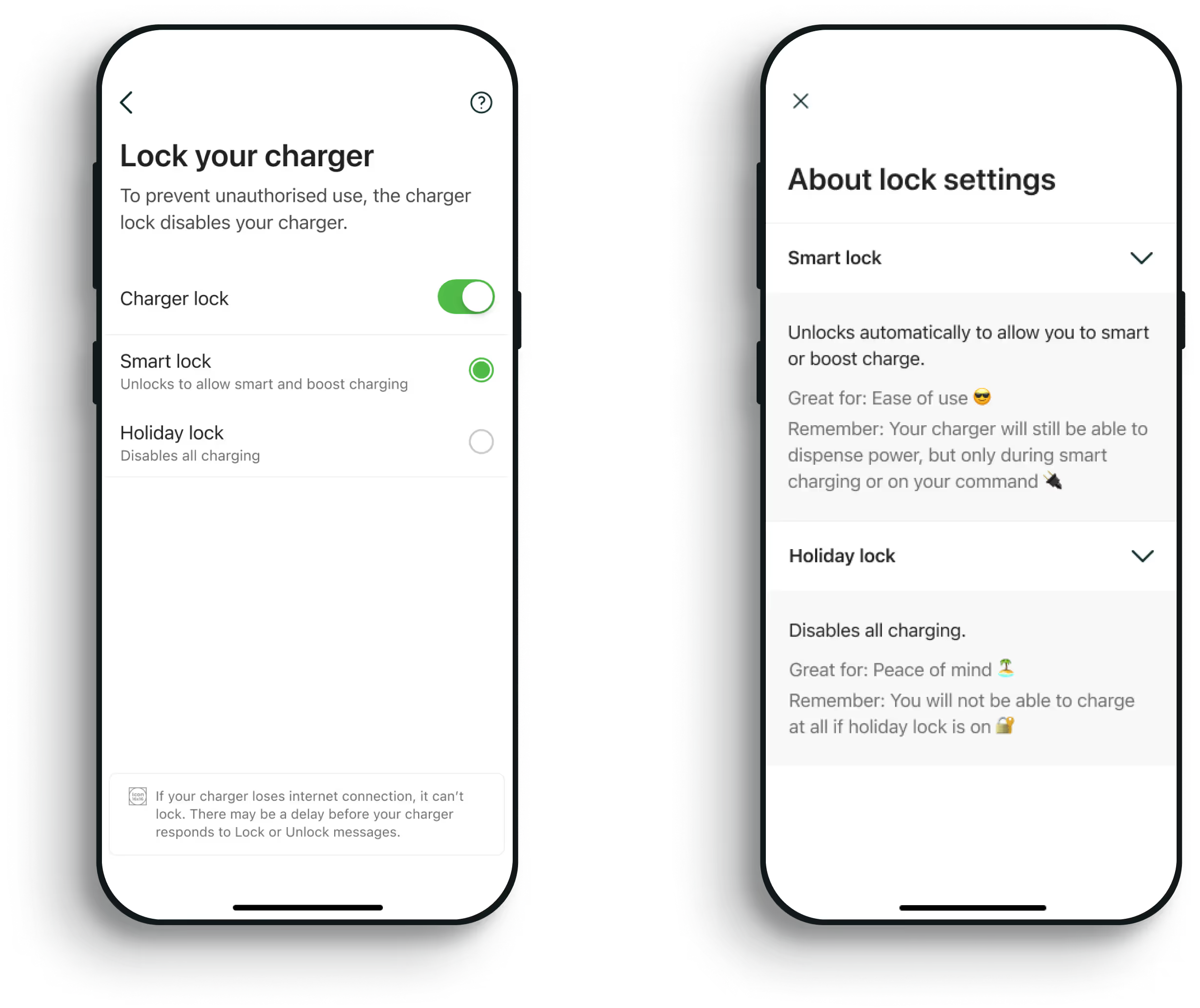
Send us a message, and a member of our support team will get back to you.